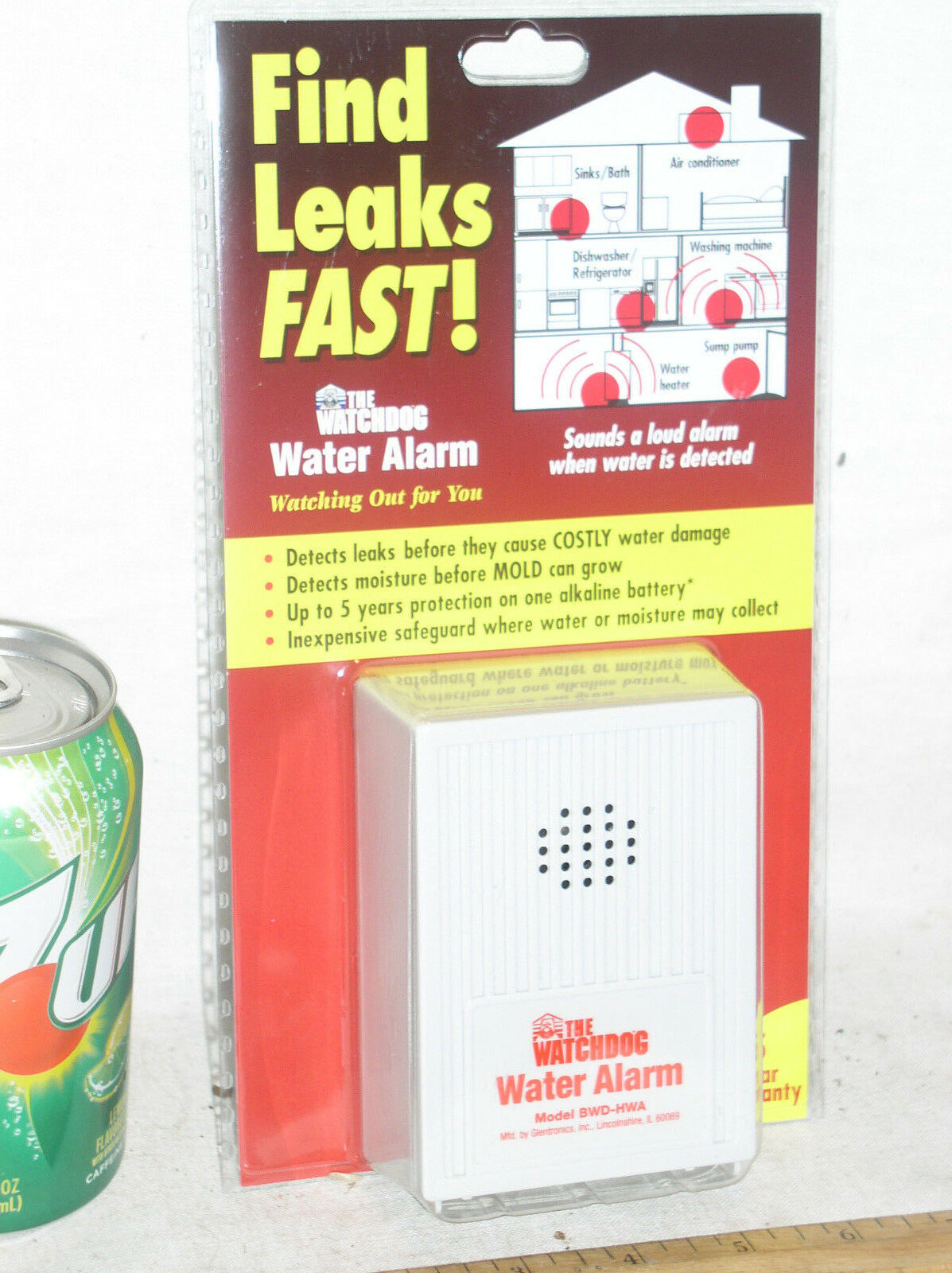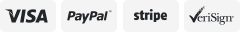-40%
Fibaro Flood Sensor Z-Wave
$ 21.12
- Description
- Size Guide
Description
Items are either new and unopened or "like new" and are in an open box.PRODUCT HIGHLIGHTS
Advanced water and leak sensor for your peace of mind
24K gold plated telescopic probes for accurate and long-lasting performance on any type of surface
Floats on water
Built-in siren and temperature sensor
LED indicator for visual communication of water leaks, range issues, or extreme temperatures
Tilt sensor will notify you if the device is misplaced
HOW IT WORKS
Here is FIBARO's award-winning answer to flood control and protection. It is equipped with gold-plated water-sensing probes and a built-in tilt sensor that detects and reports movement. Once included to your Z-Wave network, receive instant text or email notifications when water is unexpectedly detected.
The FIBARO Flood Sensor is highly buoyant, ensuring that it’s at your reach when you need it most. It is also equipped with a built-in temperature sensor, which can notify you of sudden changes in temperature to better maintain your pipes and prevent accidents.
The Flood Sensor can be linked up with other Z-Wave devices, allowing for a highly personalized smart home setup. You can trigger a siren as soon as the sensor detects water. Have certain lights turn on automatically to help you navigate emergencies. You may even connect it with a water valve control to shut off the flow of water immediately. The FIBARO Flood Sensor is the smartest investment you can make for your home and loved ones.
INSTALLATION
Before proceeding with inclusion and mounting, you’ll need to start the device. To do so, twist and open the casing. Remove the plastic battery blocker that reads “I’m ready.” Be sure the battery is placed correctly. You should hear a beep as the LED blinks red.
Next, include the sensor into your Z-Wave network. Simply put your hub into inclusion mode and press the tamper switch button 3 times very quickly. Twist and close the casing.
Choose a location where there is risk of flooding, like the bathroom, kitchen or basement. It must be within range of your Z-Wave gateway controller to ensure effective communication.
To check that the Flood Sensor’s location is within
range
of your Z-Wave gateway controller, twist and open the casing. Then follow the steps in this video:
Once the Flood Sensor is included and fully connected to your Z-Wave network, you can
mount it
onto the flat surface of your choice:
1. Place the sensor onto a surface prone to flooding. All 3 electrodes underneath the sensor should evenly touch the surface.
2. If the sensor will be DC powered, drill holes into the casing and connect the wires according to the wiring diagram provided in your user manual.
3. Twist and close the casing.